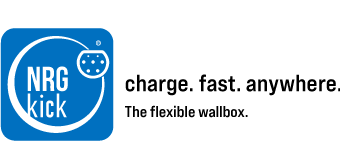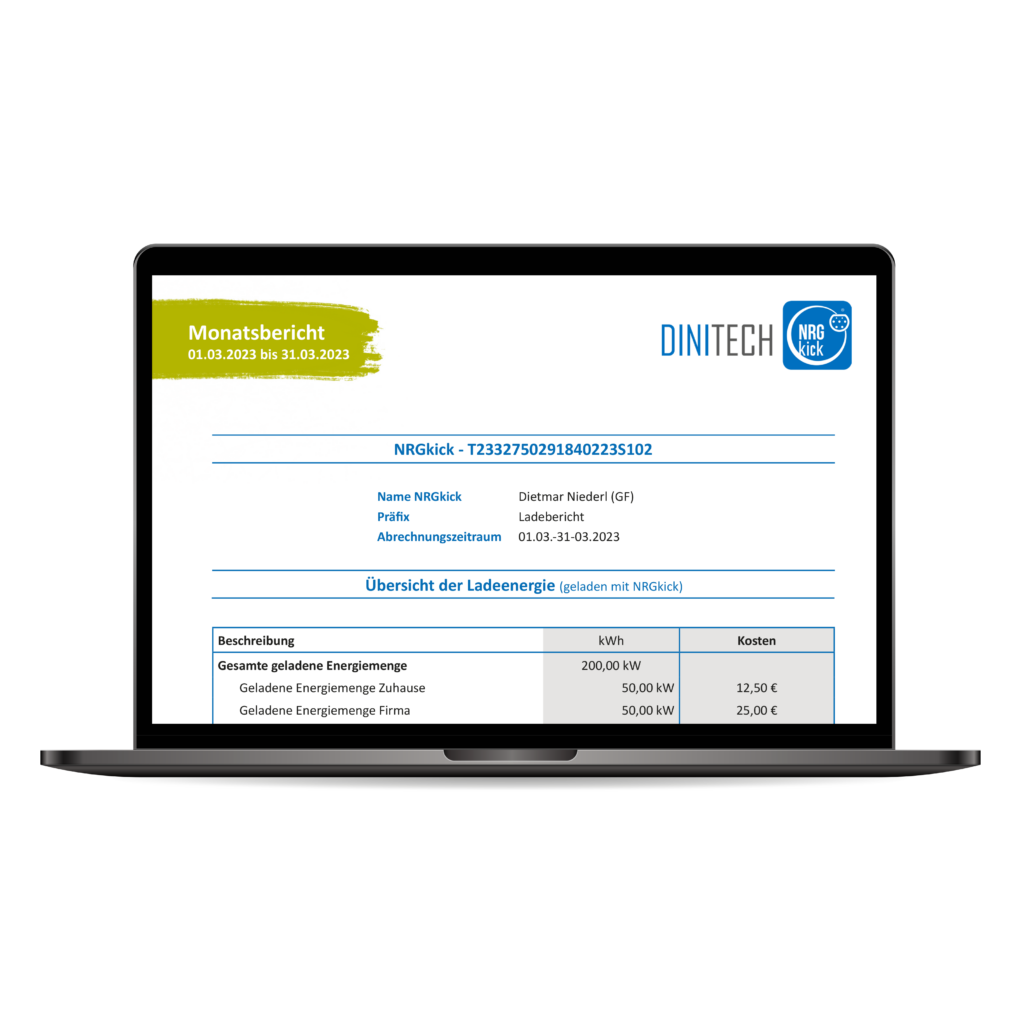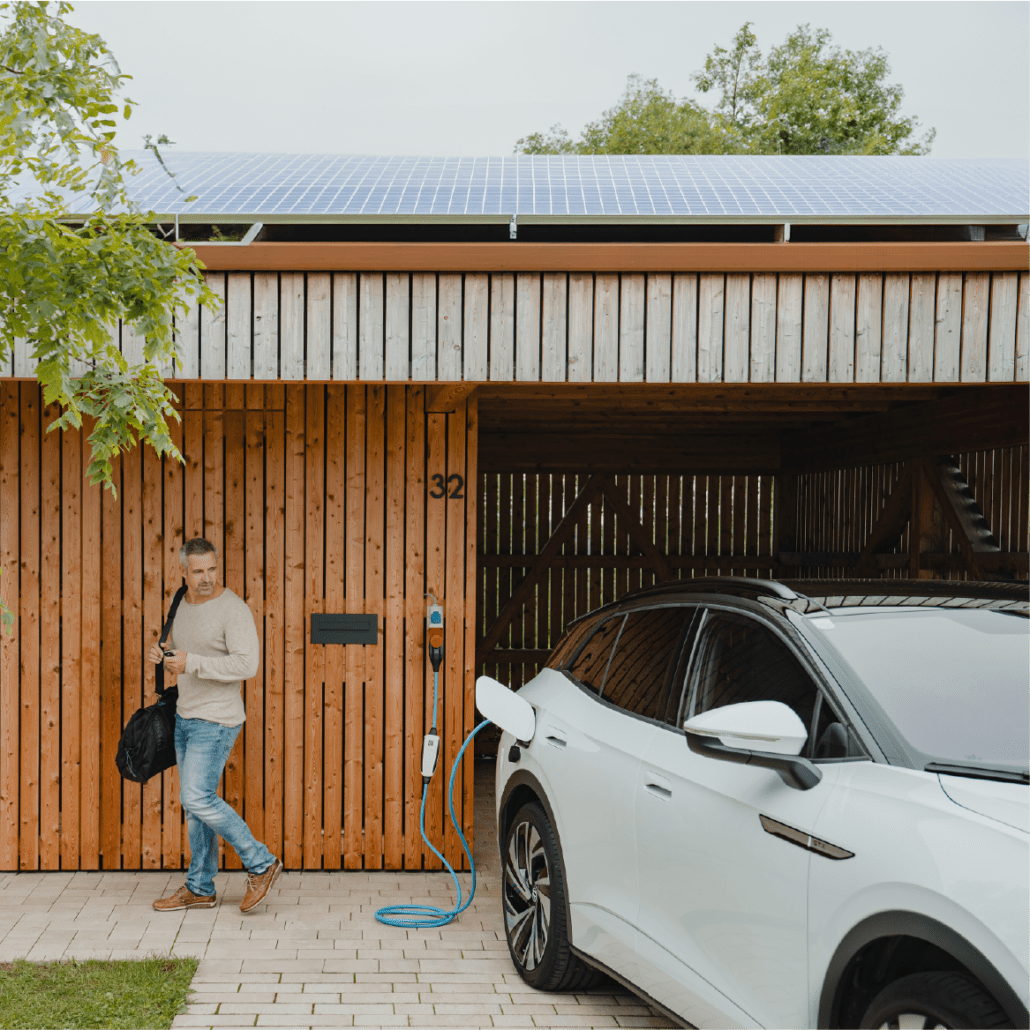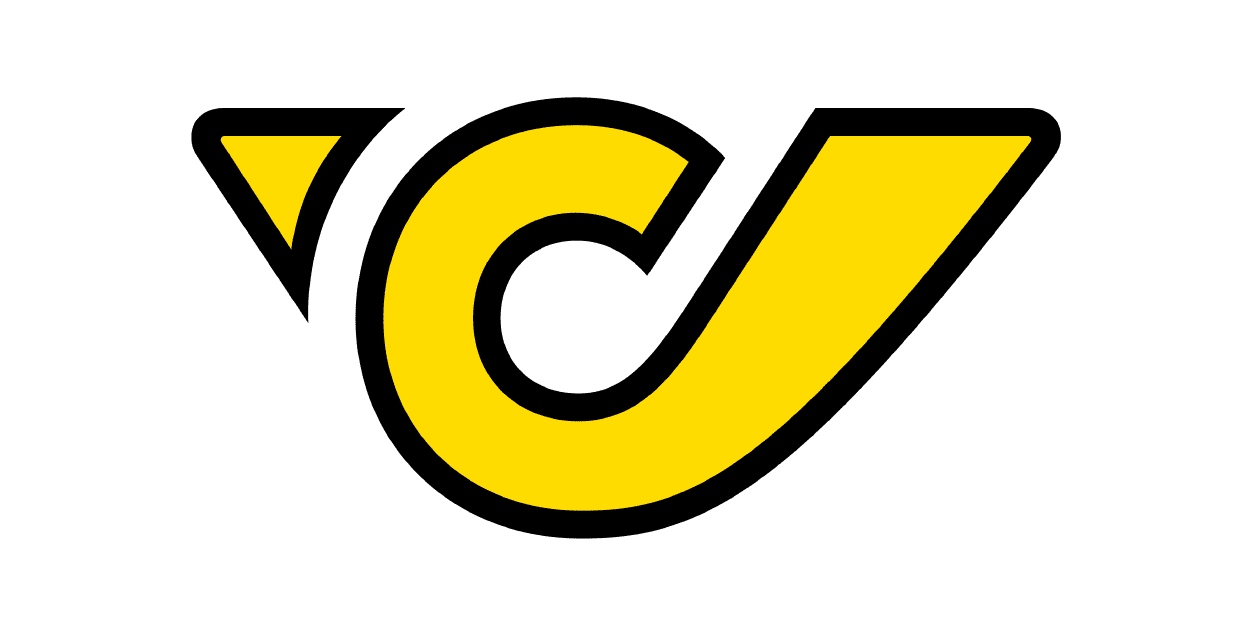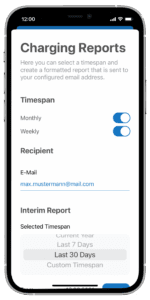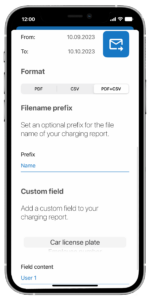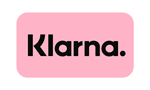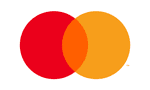Automatic charging reports with NRGkick
NRGkick’s automatic charging reports not only help you to keep track of all your charges, but are also ideal for charging cost accounting. If you have a company car, for example, and also charge at home and on the road, you can easily have the charged quantities reimbursed based on the charging reports.
How do automatic charging reports work?
When you charge your e-car with NRGkick, NRGkick collects all the important data – e.g. the charging time and the amount of energy charged. NRGkick charging reports are like a diary of your charging sessions.
The data is stored on the NRGkick and transferred to the Cloud as soon as an internet connection is established. The data is then available via the NRGkick app and can be called up as a charging report.
Get an example for a charging report as PDF and CSV file here.
What are the advantages of NRGkick charging reports?
- Easy handling of the charging unit and reports
- Automated dispatch of individual charging reports possible
- Sending by e-mail to the desired e-mail address
- Possible as PDF and/or CSV file
- Chargings are stored in the cloud and are not lost
What are the advantages of NRGkick charging reports?
- Easy handling of the charging unit and reports
- Automated dispatch of individual charging reports possible
- Sending by e-mail to the desired e-mail address
- Possible as PDF and/or CSV file
- Chargings are stored in the cloud and are not lost
These companies already rely on NRGkick as a fleet solution
Get NRGkick for companies now!
Get NRGkick for your electric fleet
Configure the flexible wallbox according to your individual needs.
Or get advice
Our experts will help you find the right solution for your company fleet.
How can I generate NRGkick charging reports?
Charging reports can be called up free of charge at any time via the NRGkick app. The desired period for which the charging data is to be displayed can be entered here and an e-mail address to which the report is to be sent can be stored.
Users can call up a report for a preselected period (e.g. current week, last week, current month, last month, last 7 days, last 30 days, current year, etc.) at any time or receive reports for a freely definable period. The load reports can be retrieved as PDF and/or CSV files.
In addition, users can set up an automatic weekly and/or monthly charging report dispatch, in which charging reports are sent automatically at regular intervals.
How can I generate NRGkick charging reports?
Charging reports can be called up free of charge at any time via the NRGkick app. The desired period for which the charging data is to be displayed can be entered here and an e-mail address to which the report is to be sent can be stored.
Users can call up a report for a preselected period (e.g. current week, last week, current month, last month, last 7 days, last 30 days, current year, etc.) at any time or receive reports for a freely definable period. The load reports can be retrieved as PDF and/or CSV files.
In addition, users can set up an automatic weekly and/or monthly charging report dispatch, in which charging reports are sent automatically at regular intervals.
What data do I receive with the NRGkick charging reports?
The NRGkick charging reports contain a wide range of information on the charges carried out, which is particularly important for charging invoices and refunds. This includes, for example, the amount of kWh charged, the times of the charges, the proportion of renewable energy in the total amount of energy charged, and much more. If NRGkick is connected to a named WLAN during charging, the charging location is also shown.
In addition to the charging data, the NRGkick charging report also contains graphical overviews that provide a quick overview of the charges.
What data do I receive with the NRGkick charging reports?
The NRGkick charging reports contain a wide range of information on the charges carried out, which is particularly important for charging invoices and refunds. This includes, for example, the amount of kWh charged, the times of the charges, the proportion of renewable energy in the total amount of energy charged, and much more. If NRGkick is connected to a named WLAN during charging, the charging location is also shown.
In addition to the charging data, the NRGkick charging report also contains graphical overviews that provide a quick overview of the charges.
Advanced personalization of charging reports
To make billing processes even easier with the help of NRGkick loading reports, user-defined fields can be added to the reports. For example, the license plate number of an employee vehicle or an employee number can be included.
In addition, loading reports can be individually named with a file name prefix to make the documents easier to distinguish.
Advanced personalization of charging reports
To make billing processes even easier with the help of NRGkick loading reports, user-defined fields can be added to the reports. For example, the license plate number of an employee vehicle or an employee number can be included.
In addition, loading reports can be individually named with a file name prefix to make the documents easier to distinguish.
Questions? We are happy to help!
Need help setting up your charge reports?
You already have an NRGkick and now need help generating your charging reports? Maybe you’ll find what you’re looking for in our NRGkick app guide. Our support team will also be happy to help you personally.
Contact us on +43 664 401 13 50 or by email to support@NRGkick.com.
In search of a fitting fleet solution for your company?
Contact us! We are happy to help you find the perfect charging solution for your company fleet.
Contact us on +43 664 401 13 50 or by email to support@NRGkick.com.